Aug 20, 2025
 153
153
IMPORTANT: Account Deletions are permanent. Data cannot be restored once this action is completed.
To delete your account on Neptune, follow these steps:
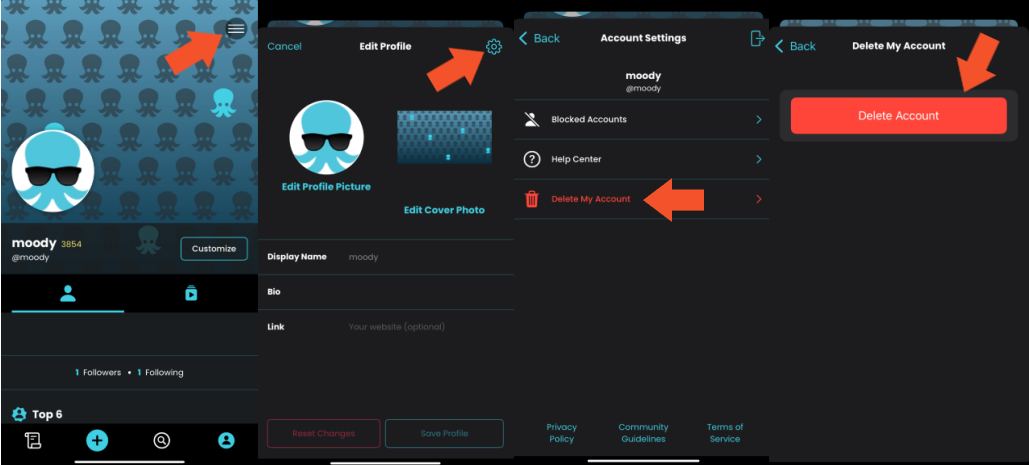
1. Navigate to your profile.
2. Click the Profile Menu in the top right corner.
3. Click the Gear Icon to open the Account Settings menu.
4. Click the Delete My Account button.
5. Select the Delete Account button.
You will be redirected to the login page, where you can create a new account or log in with known credentials.
.png)


