Aug 20, 2025
 523
523
Follow the steps below to get signed in to your Neptune Account with a reserved handle for the first time!
On the login screen, select Create an Account.
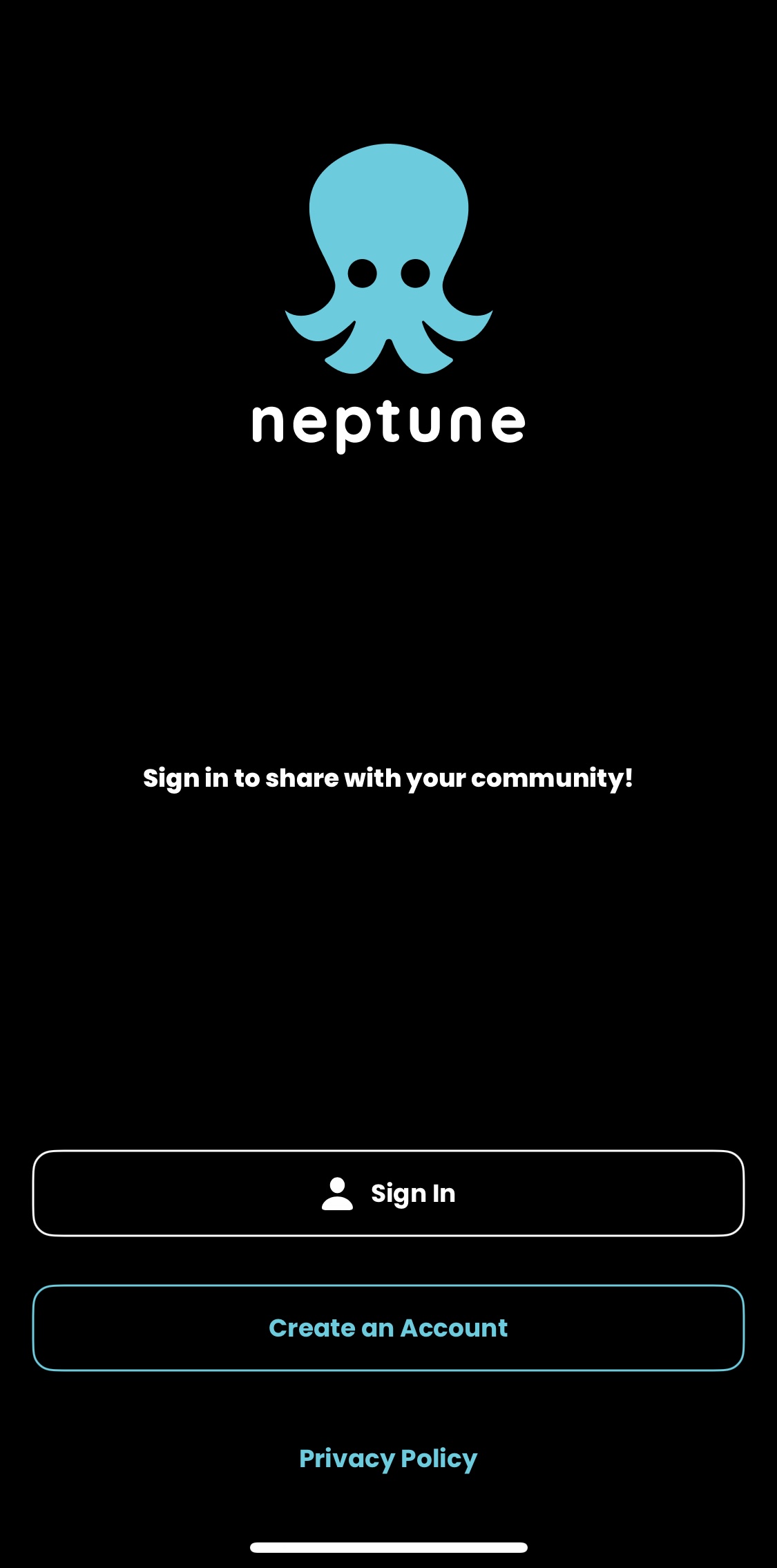
Step 1: Enter your invite code, then select Next.
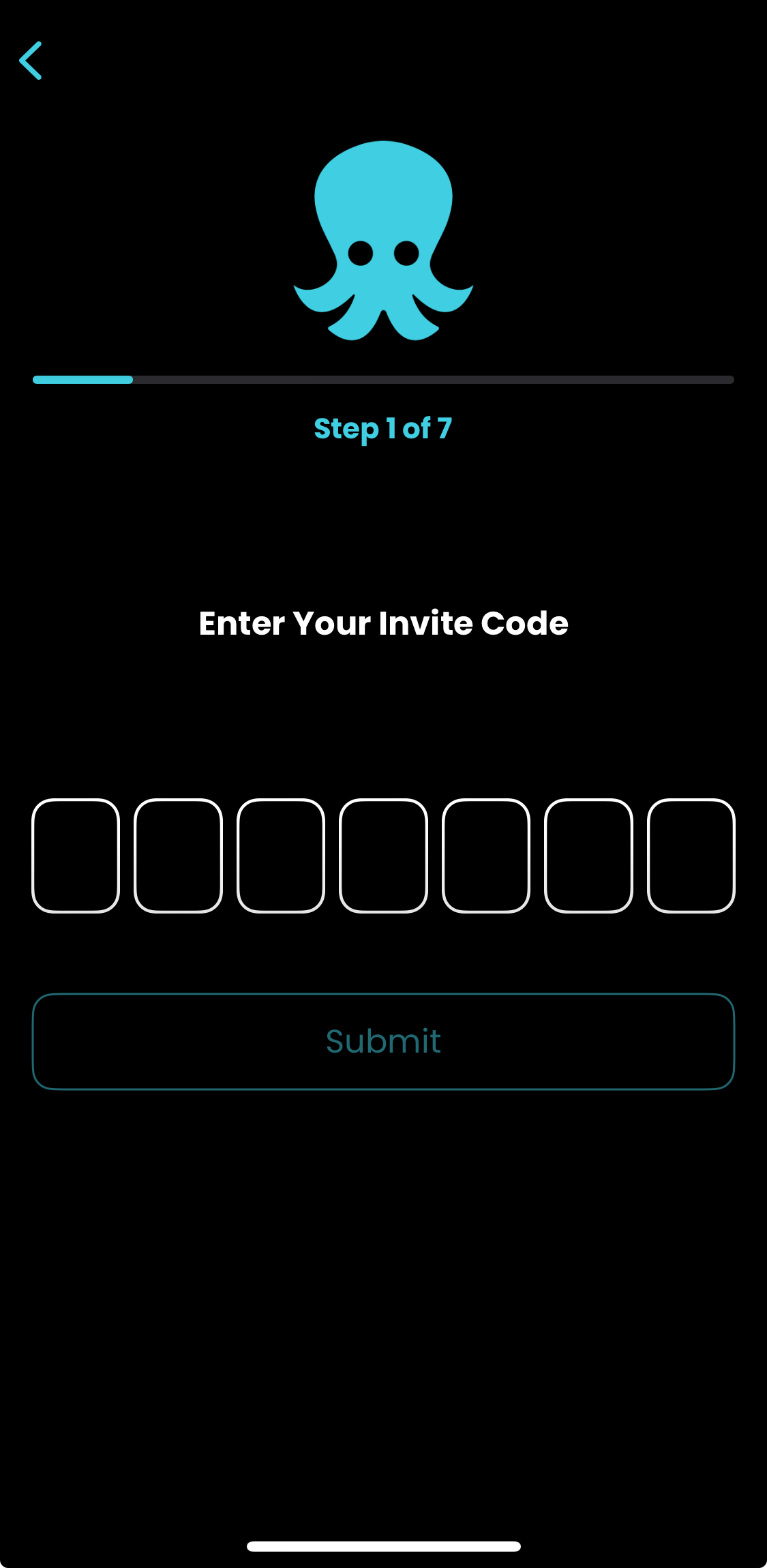
Step 2: Enter your email address for the reserved handle, then select Next.
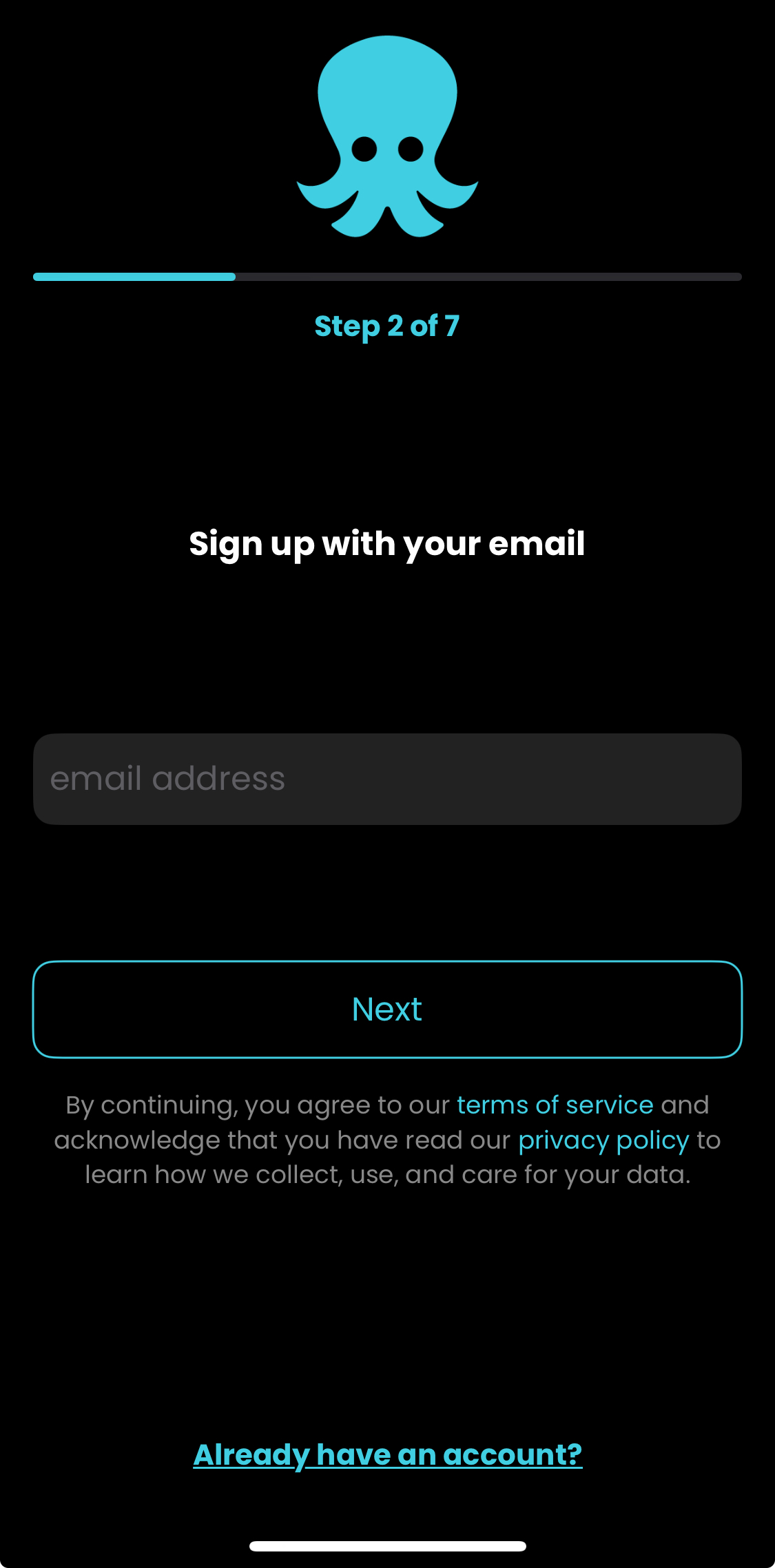
Step 3: Enter your birthday, then select Next.
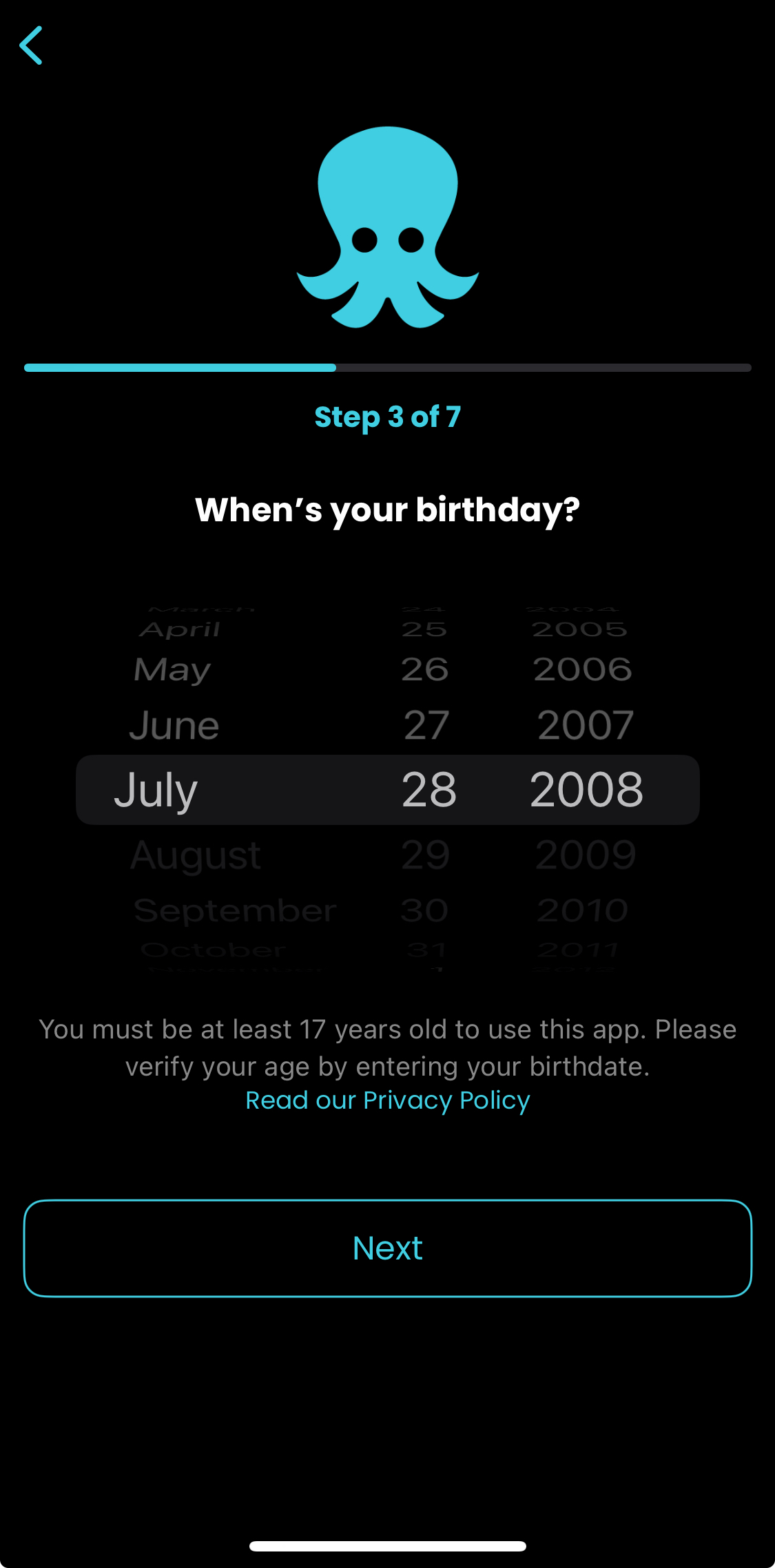
Step 4: Enter your phone number, then select Next.
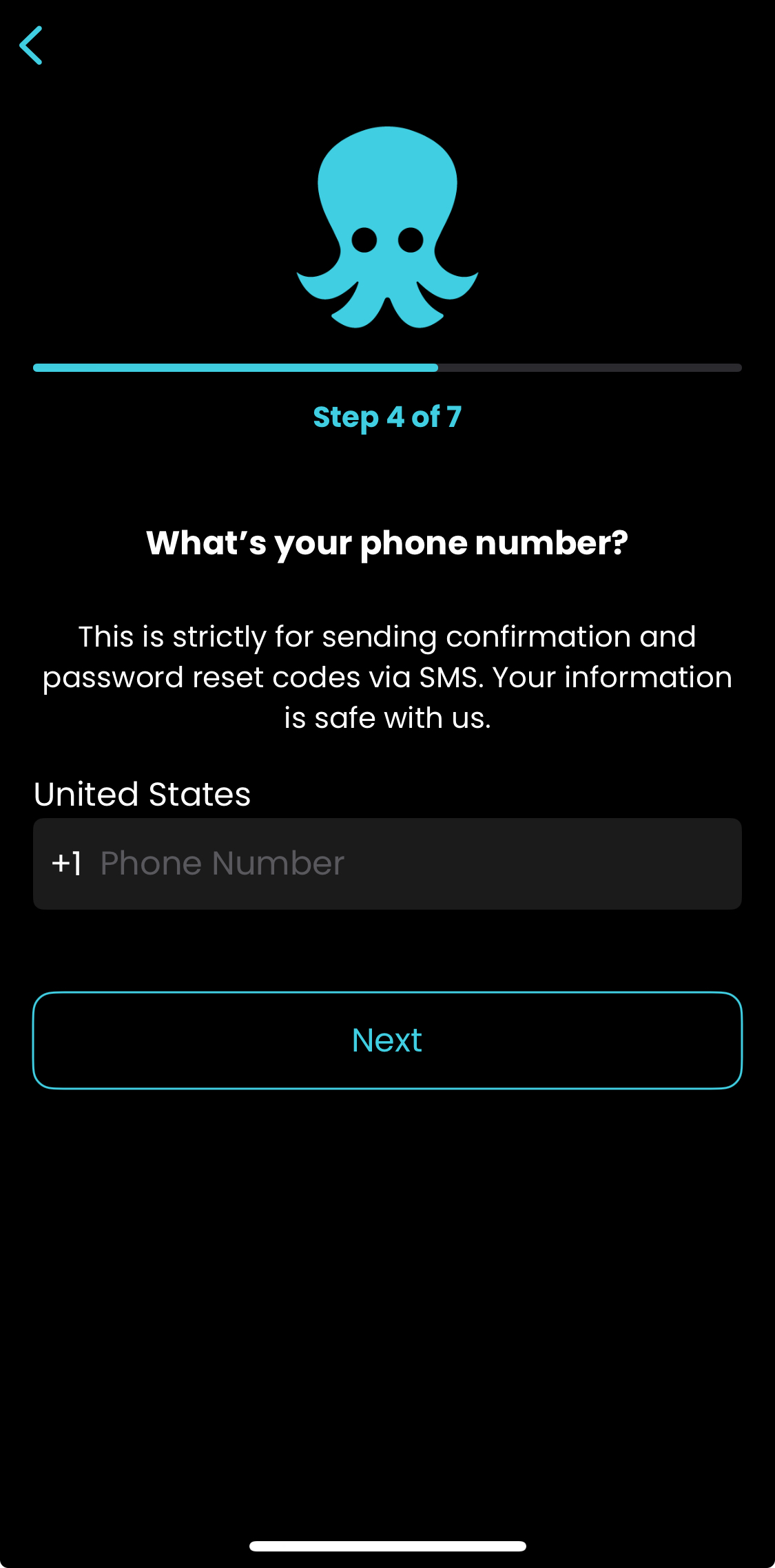
Step 5: Select your reserved handle from the drop down menu, then select Next.
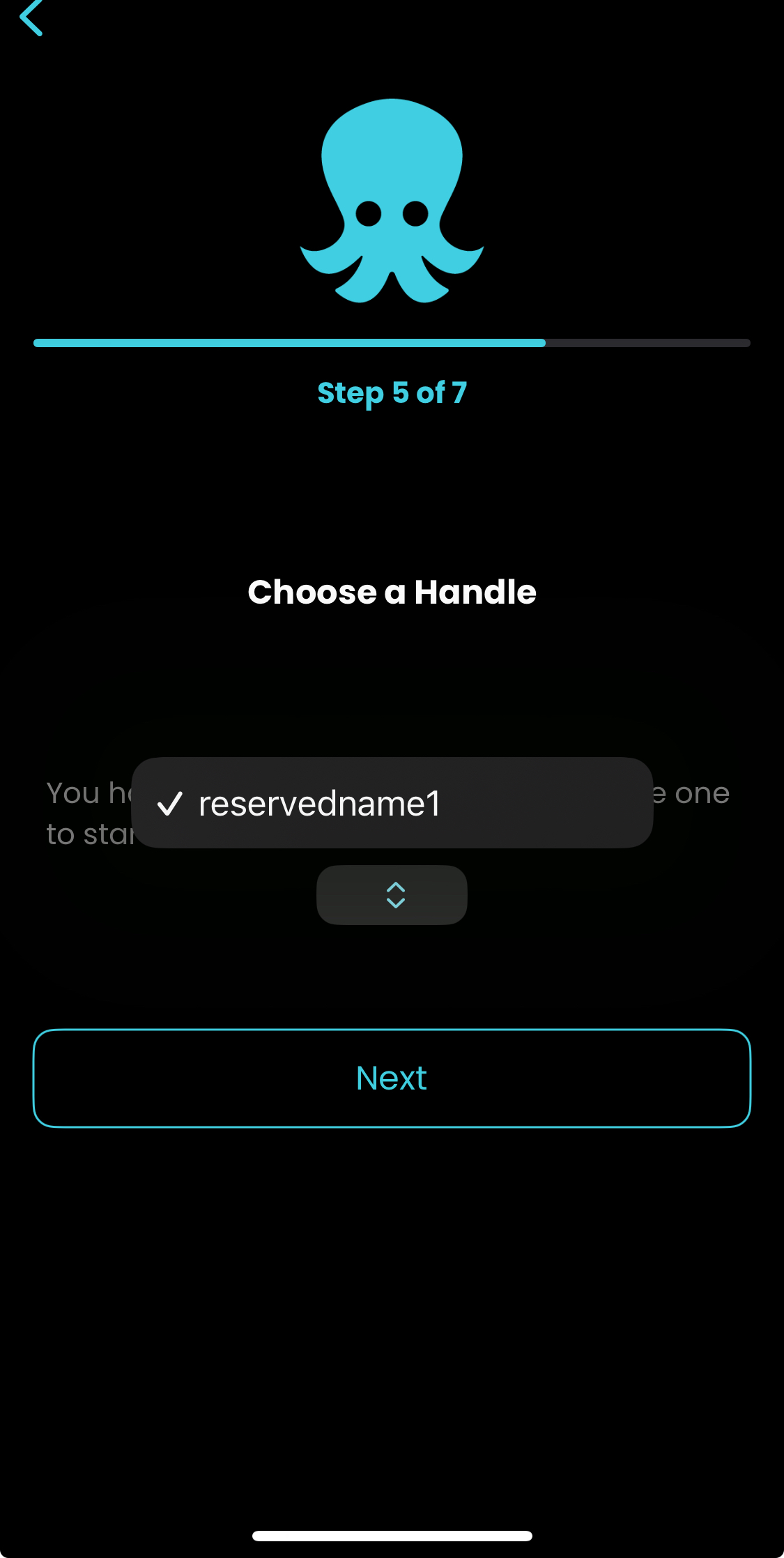
Step 6: Enter a password that fits the critera, and then select Submit.
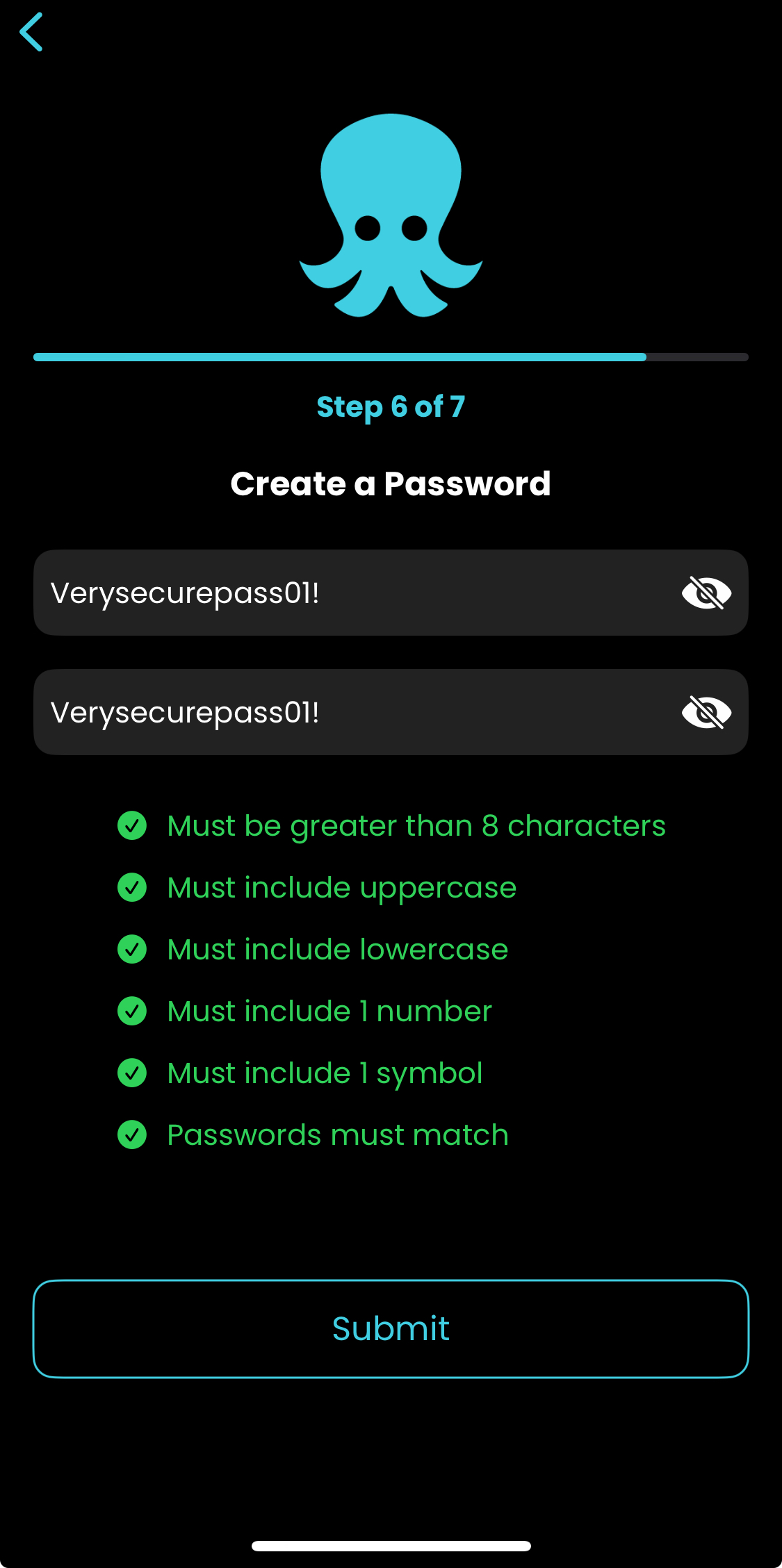
Step 7: Enter the confirmation code from your email, and enjoy!
.png)


