Aug 24, 2025
 734
734
Are you new to Neptune? Follow the steps below to join our community and get started!
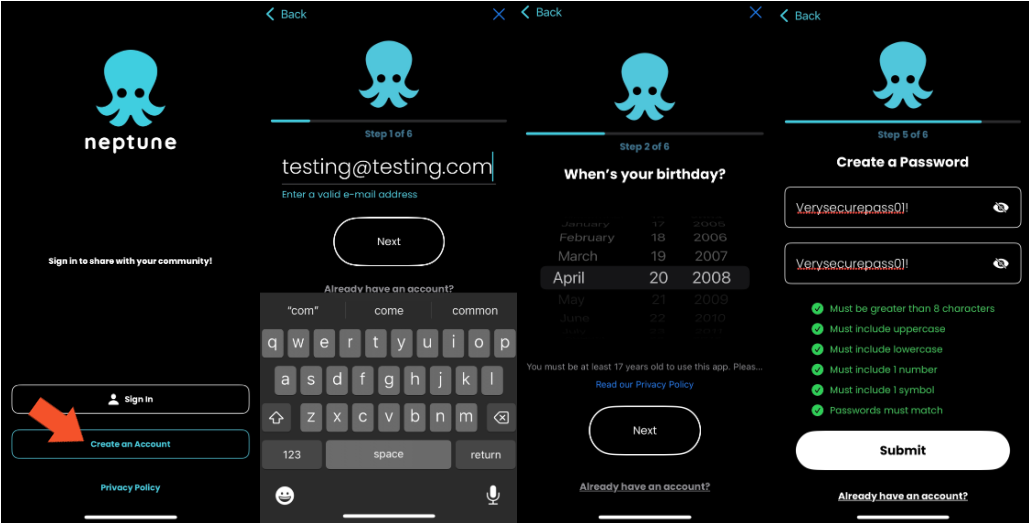
Step 1: On the login screen, select Create an Account.
Step 2: Enter your Neptune Access Key
Step 3: Enter your email address, then select Next.
Your email address should be all lowercase characters.
Step 4: Enter your birthday, then select Next.
Step 5: Enter your preferred handle, then select Next.
Step 6: Enter your password (twice), then select Submit.
Step 7: Enter the 6-digit code that was emailed to you, then select Confirm.
.png)


