 183
183
Show everyone who your favorites on Neptune are with the Top 6 feature! Users can assign people a spotlight on their profile to show who they're currently vibing with.
Number Positions
Your Top 6 is displayed in two rows.
The top row displays #1, #2, and #3.
The bottom row displays #4, #5, and #6.
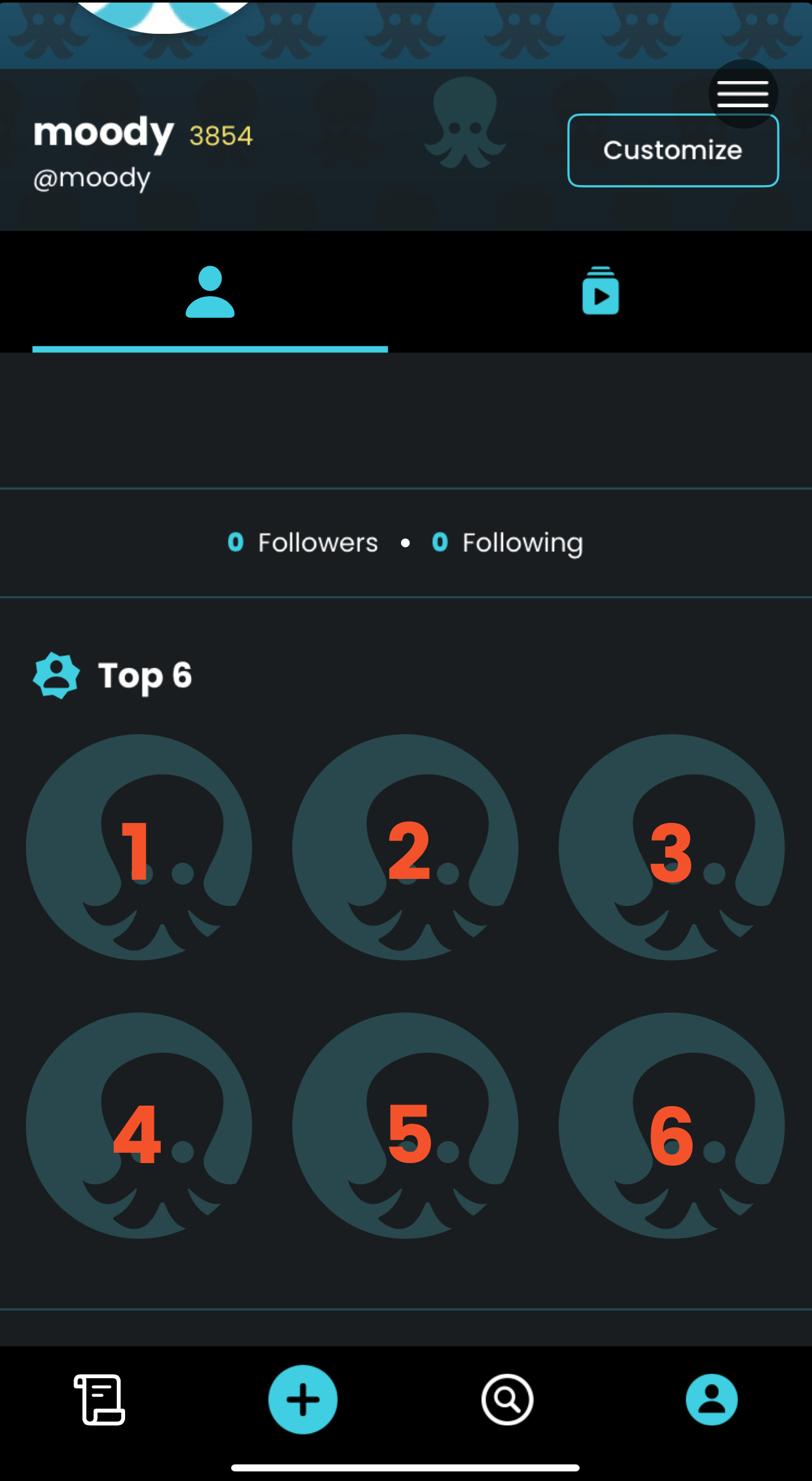
Adding To Your Top 6
Each profile has access to the Top 6 feature.
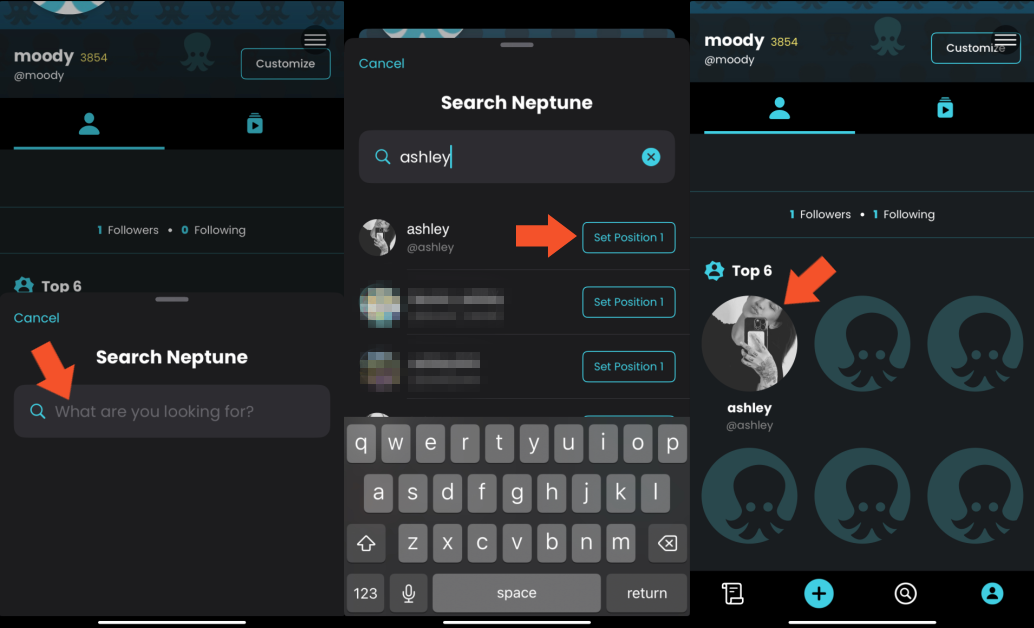
To add someone to your Top 6:
1. Select the Position you'd like to put them in, 1 through 6.
2. Type the Handle of the person you'd like to add to your Top 6.
3. Select Set Position (1-6)
The user you have selected should now be visible in the Top 6 section of your profile.
Note: You can only set each handle into one position. If you try adding the same user to a different position, it will remove the previous placement.
Removing From Your Top 6
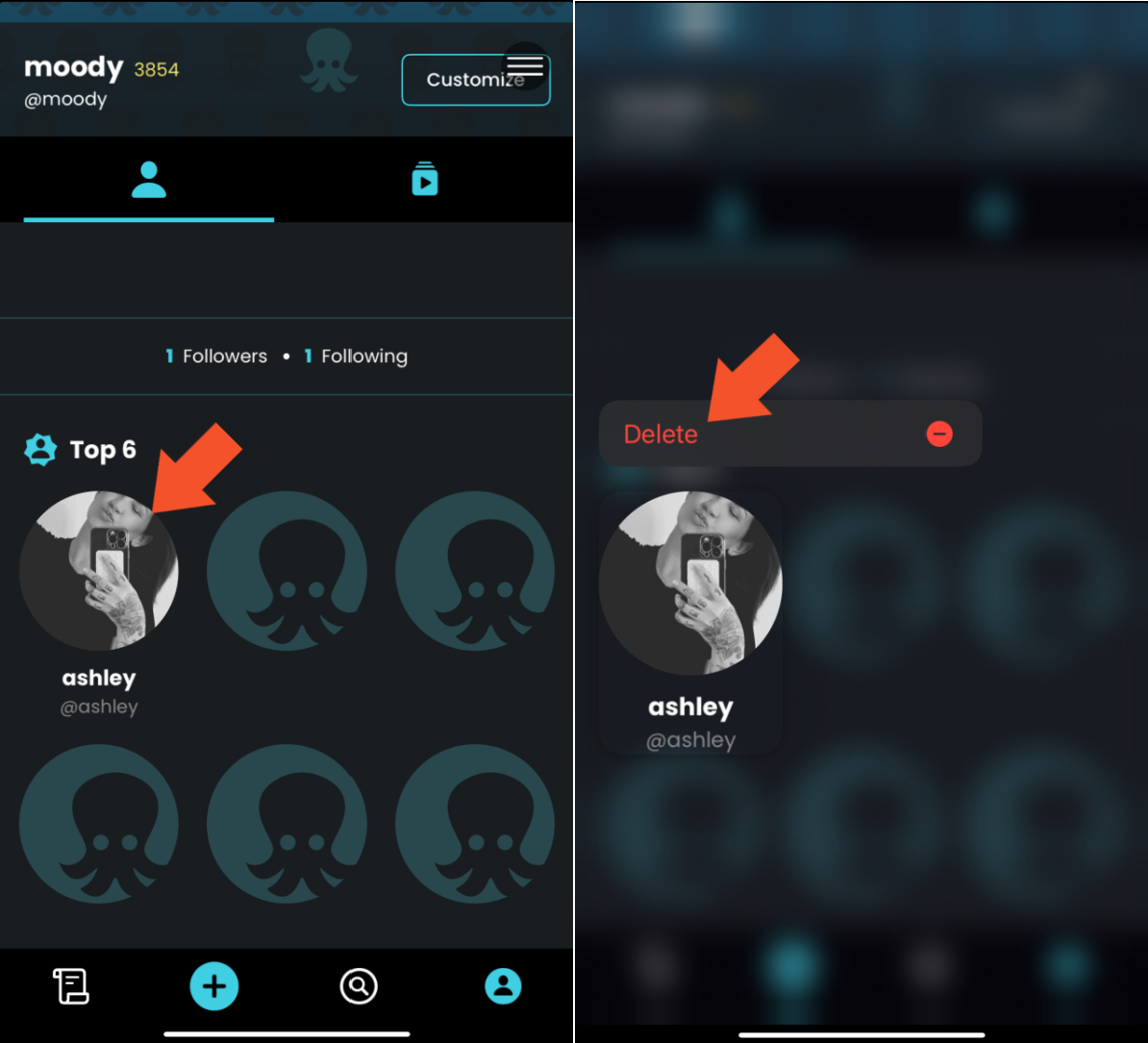
To modify who is in your Top 6:
1. Long press on the person you'd like to remove.
2. Select Delete
The user you have selected should now be removed from the Top 6 section of your profile.
Things To Keep in Mind
The Top 6 feature is meant to show off your close friends, people you appreciate the content of, or users who you want to spotlight.
- It's important to remember that just because you're not on someone's Top 6, it doesn't mean they are against you or that they dislike you. Users only have 6 spots to display other accounts on their profile. If someone doesn't include you in their Top 6 - don't take it personally!
- The Top 6 Feature changes in real time - Users can see the changes you're making as it happens.
- You're responsible for your Top 6. If you add someone that negatively impacts your brand, image, or reputation - Neptune is not responsible.
- Keep your Top 6 to people you trust, people you know, or those who align with your values.
.png)


